How To Install Second Whatsapp On Iphone
Today, most Android phones and iPhones come with the dual sim feature. Does it mean you can use dual WhatsApp accounts on a dual sim phone? Unfortunately, it is not so.
WhatsApp has a secure authentication feature that lets you only verify a WhatsApp account with one number on one device. So, dual sim means two numbers. But, still on one phone. So, as per WhatsApp Inc., there is no official and easy option to have a WhatsApp account with two phone numbers on one phone.
But we know how useful it is to you sometimes to have two WhatsApp accounts on your phone. Because it lets you separate your business and office contacts from your family and personal contacts, or sometimes, you may be someone who manages two contact numbers for easier roaming. So, you may need the same convenience with your social media apps because staying connected every time and everywhere is so important for all of us today.
That is why, in this article, we have brought you some tricks that can help you use two WhatsApp accounts in one phone: be your phone a dual sim, Android, or even an iPhone.
How to use two WhatsApp accounts on your Android phone?
Method 1: Use the App Cloning or Dual App option on Settings.
Several Android phone manufacturers have introduced a Dual Apps feature that lets you run two or more app accounts on the same phone. If you own a phone of the following brands, you can simply enable this feature through the Settings app on your phone. Then, you can use two WhatsApp accounts on the same phone even if you do not have a dual sim phone.
- Samsung (One UI) – Go to Settings > Advanced Features > Dual Messenger
- Xiaomi (MIUI) – Go to Settings > Dual Apps
- Oppo – Go to Settings > Clone Apps
- Vivo – Go to Settings > App Clone
- Huawei – Go to Settings > App Twin
- Honor- Go to Settings > App Twin
- Asus- Go to Settings > Twin Apps
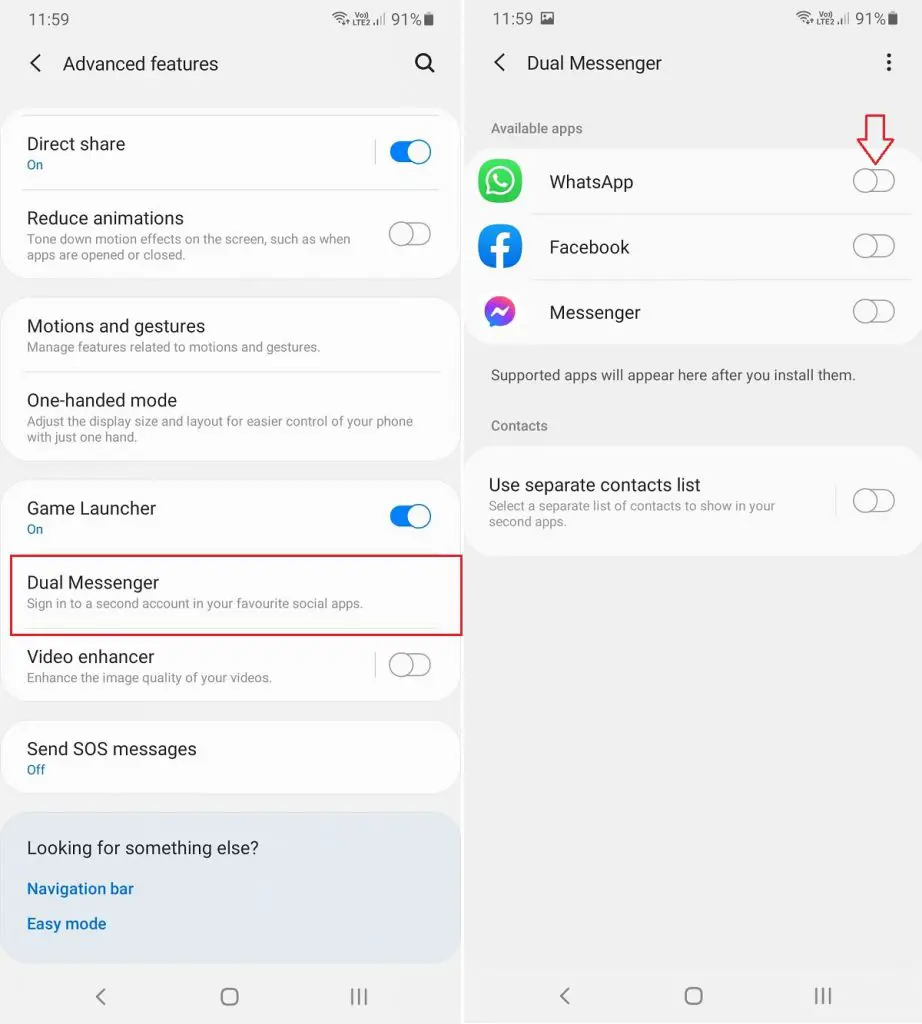
Now, follow the below steps to install and activate a second WhatsApp account on your phone.
Step 1: Once you enable the Dual Apps setting on your phone as per the above guide, select WhatsApp from the list of applications available to duplicate on your phone.
Step 2: Select Install on the pop-up message box to confirm the installation of a second WhatsApp account.
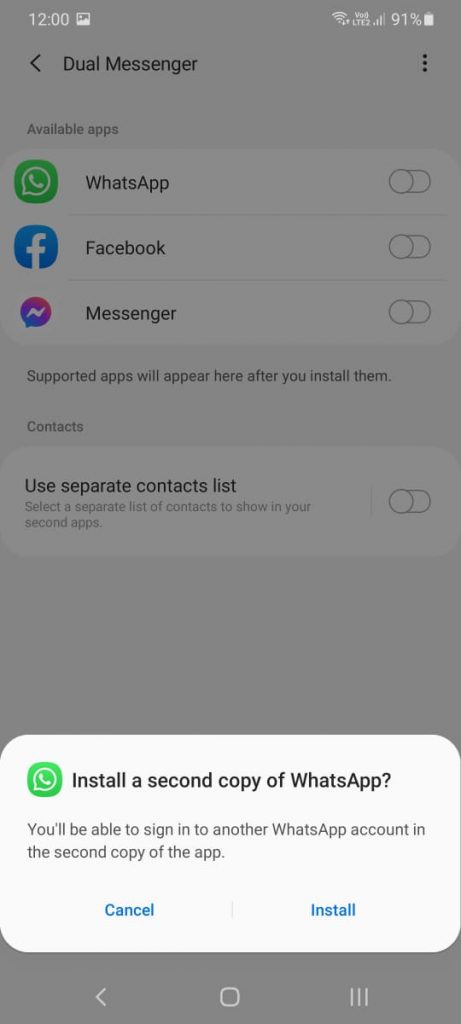
Step 3: Wait till the installation completes. Then, tap on the second WhatsApp app on your home screen.
Step 4: Sign up with your second contact number to WhatsApp.
Method 2: Install a third-party app cloning application
If your Android phone is not from the above brands, you can avail of the same functionality by using a third-party app cloning application. We suggest the following free apps.
Parallel Space-Multi Accounts
Parallel Space-Multi Accounts is available to download for free in Google Play Store. Using this app cloning application, you can simultaneously run duplicate apps downloaded from the Play store. However, to run two WhatsApp accounts on this app space, you will have to have a dual sim phone or will have to change the SIM cards to switch accounts if your phone is a single slot phone. Once downloaded and installed the app, the cloned applications can access from the home screen of your phone.
Multiple Accounts
Multiple Accounts is also a free app that you can download from the Google Play Store to run duplicate accounts.
However, unlike the Parallel Space app that lets you access duplicate apps on your phone's home screen, Multiple Accounts does not create duplicate apps on the home screen. So, you will have to access the Multiple Accounts app itself to access the cloned apps. Therefore, there is some chance to miss or delay the WhatsApp notifications if you use the Multiple Accounts app. Even though, Multiple Accounts have an added data security to your parallel accounts since they all have security locks enabled to stop anyone else from accessing your personal accounts.
Method 3: Use WhatsApp Business
WhatsApp Business is a version of the WhatsApp Messaging app created by WhatsApp Inc themselves, targeting small business owners to connect with customers. Small business owners can market their products and services, share customer shopping experiences, and create product and service catalogs on WhatsApp Business.
So, if you are someone who wishes to have a separate WhatsApp account to connect with your family and friends and another WhatsApp account for your business- and work-related communication, WhatsApp Business is the ideal solution for you.
You can download and install WhatsApp Business from the Google Play Store. Then, follow the below steps to create the second WhatsApp account on WhatsApp Business.
Step 1: Launch WhatsApp Business by tapping on the WhatsApp Business app icon on the Home Screen of your phone.
Step 2: Tap on Agree & Continue to accept terms of service and to proceed to account registration.
Step 3: On the next screen, enter your work or business contact number.
Step 4: Enter the OTP that you will receive on a text message or over a call.
Step 5: Enter your name, choose a business type, and optionally add a profile picture.
Now, your second WhatsApp account on WhatsApp Business is ready.
How to use two WhatsApp accounts on your iPhone?
Method 1: Install a third-party app cloning application
Cloning apps on iOS devices is harder than on Android devices without Jailbreak. Therefore, an excellent app cloner is hard to find for iPhones. However, we suggest the below apps as the best app cloners for your iPhone in terms of performance and security.
You can download these applications free from the Apple App Store.
1. Dual Space Manager
You will get access to two separate WhatsApp apps when used Dual Space Manager to clone WhatsApp. So, you will need not to switch between accounts on the same WhatsApp app. But you can simultaneously use both WhatsApp accounts.
2. Dual Accounts Multi Space App
You will get a separate WhatsApp account that can simultaneously access your current WhatsApp account on Dual Accounts Multi Space App. You can also use passcodes on duplicate WhatsApp accounts to keep your app data safe when used this app for app cloning.
Method 2: Use WhatsApp Business
Follow the same above guide to install and use a second WhatsApp account with WhatsApp Business on your iPhone.
This is the easiest method for iPhone users to use two WhatsApp accounts on the same device because of the limitations in iPhones compared to Android devices.
Also Read: How to Show Offline on WhatsApp While Online
How To Install Second Whatsapp On Iphone
Source: https://www.digitub.org/guide/dual-whatsapp-android-and-ios/
Posted by: malcolmcoging.blogspot.com

0 Response to "How To Install Second Whatsapp On Iphone"
Post a Comment